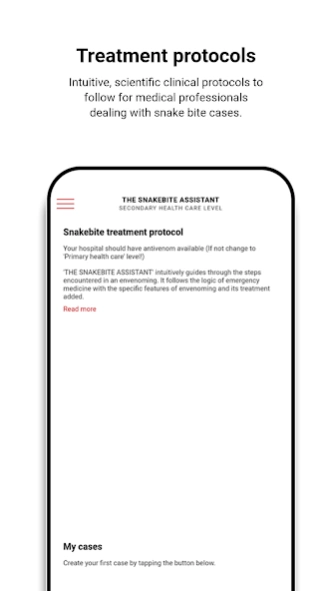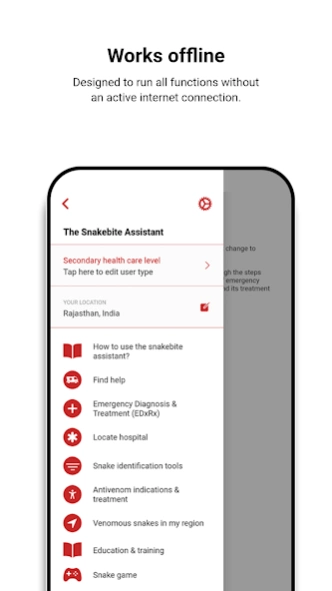The Snakebite Assistant 1.2.0
Free Version
Publisher Description
The Snakebite Assistant - Diagnosis - Treatment - Training
‘THE SNAKEBITE ASSISTANT’ provides a strategy to mitigate the effects of snakebite envenoming by combining support in the management of snakebite envenoming with training and education. It responds to the call of the World Health Organization to empower and engage communities and to ensure safe, effective treatment for this neglected tropical disease (NTD) that is responsible for enormous levels of suffering, disability, and death.
‘THE SNAKEBITE ASSISTANT’ offers guidance to
victims and first responders to prevent snakebites and to respond appropriately when envenoming occurs
medical professionals to assess, refer and treat envenomed patients at 3 levels
paramedics (professional support on-site and during transport)
health centres (primary health care, PHC)
district hospitals (secondary health care, SHC; including referral to the tertiary level)
THE SNAKEBITE ASSISTANT’ intuitively guides users through the different stages of envenoming. It follows the logic of emergency medicine with the specific features of envenoming, its identification and its treatment added in.
The individual ‘tracks’ for paramedics, PHC and SHC follow the standard path of medical emergency management: the SAMPLE and ABCDE approach. The information available specifically covers the ABCDE elements required, e.g. ‘circulation assessment & management’.
Laboratory diagnostics are added to the PHC and SHC tracks according to the respective resources available.
The envenomation-specific information – assessment of envenoming and specific (antivenom) treatment, including regional antivenom options, dosing, prevention, and management of adverse events, etc. – is joined up at the intersections along the pathway from the bite to advancing envenoming.
The app fetches information regarding the distribution of venomous snake species in a particular state from its database: the user selects the relevant state and information on the venomous snake species in that state is uploaded onto the user’s mobile device. Species-specific information is essential for selecting antivenoms and preparing for non-specific treatment of species-specific venom effects. A morphological tool enables easy identification of the important venomous snakes.
The SIDE MENU of ‘THE SNAKEBITE ASSISTANT’ provides a wide range of continuously updated training material stratified according to the knowledge level of the user: paramedics, health centre professionals, medical doctors, hospital administrators, and medical college students & teachers. Great care is taken to use only high-quality material, preferably sourced from, or recommended by the WHO.
The SIDE MENU also links to educational material for individuals, communities, and schools.
Users can play a wide range of games to help them learn how to recognize different snake genera/species, the signs & symptoms of snakebite envenoming, the preferred habitats of the venomous snakes found where the user lives, and the Dos & Don’ts after a snake bite.
About The Snakebite Assistant
The Snakebite Assistant is a free app for Android published in the Health & Nutrition list of apps, part of Home & Hobby.
The company that develops The Snakebite Assistant is IT Services Swiss TPH. The latest version released by its developer is 1.2.0.
To install The Snakebite Assistant on your Android device, just click the green Continue To App button above to start the installation process. The app is listed on our website since 2023-06-09 and was downloaded 1 times. We have already checked if the download link is safe, however for your own protection we recommend that you scan the downloaded app with your antivirus. Your antivirus may detect the The Snakebite Assistant as malware as malware if the download link to com.wowlabz.vapa_guide is broken.
How to install The Snakebite Assistant on your Android device:
- Click on the Continue To App button on our website. This will redirect you to Google Play.
- Once the The Snakebite Assistant is shown in the Google Play listing of your Android device, you can start its download and installation. Tap on the Install button located below the search bar and to the right of the app icon.
- A pop-up window with the permissions required by The Snakebite Assistant will be shown. Click on Accept to continue the process.
- The Snakebite Assistant will be downloaded onto your device, displaying a progress. Once the download completes, the installation will start and you'll get a notification after the installation is finished.